Vedu is an app that is becoming popular among people who wish to watch movies and TV shows as it offers a wide variety of content in multiple genres. One of its remarkable features is that it can download movies for offline viewing, allowing one to watch their movies anytime, anywhere, without having to stress about access to the internet. Whether you’re on a long flight, in an area with limited connectivity, or just trying to save mobile data, downloading movies to watch offline ensures you can watch them anytime, anywhere.
This instruction will take you step-by-step on how to download movies using the Vedu App. It will also guide you on how to effectively control and manage your downloads. Whether you are new or old to the app, these steps will guarantee the process will be very easy and smooth.
Why Offline Playback is Important
The feature of offline playback is useful for individuals who travel a lot, live in regions with poor connectivity, or have restricted data packs. This is primarily because when you download films and series beforehand, there are no issues with buffering and low data plans ensuring uninterrupted entertainment.
Furthermore, offline playback provides one with the possibility of organizing and controlling their viewing time more efficiently as one can watch without the fear of using the internet.
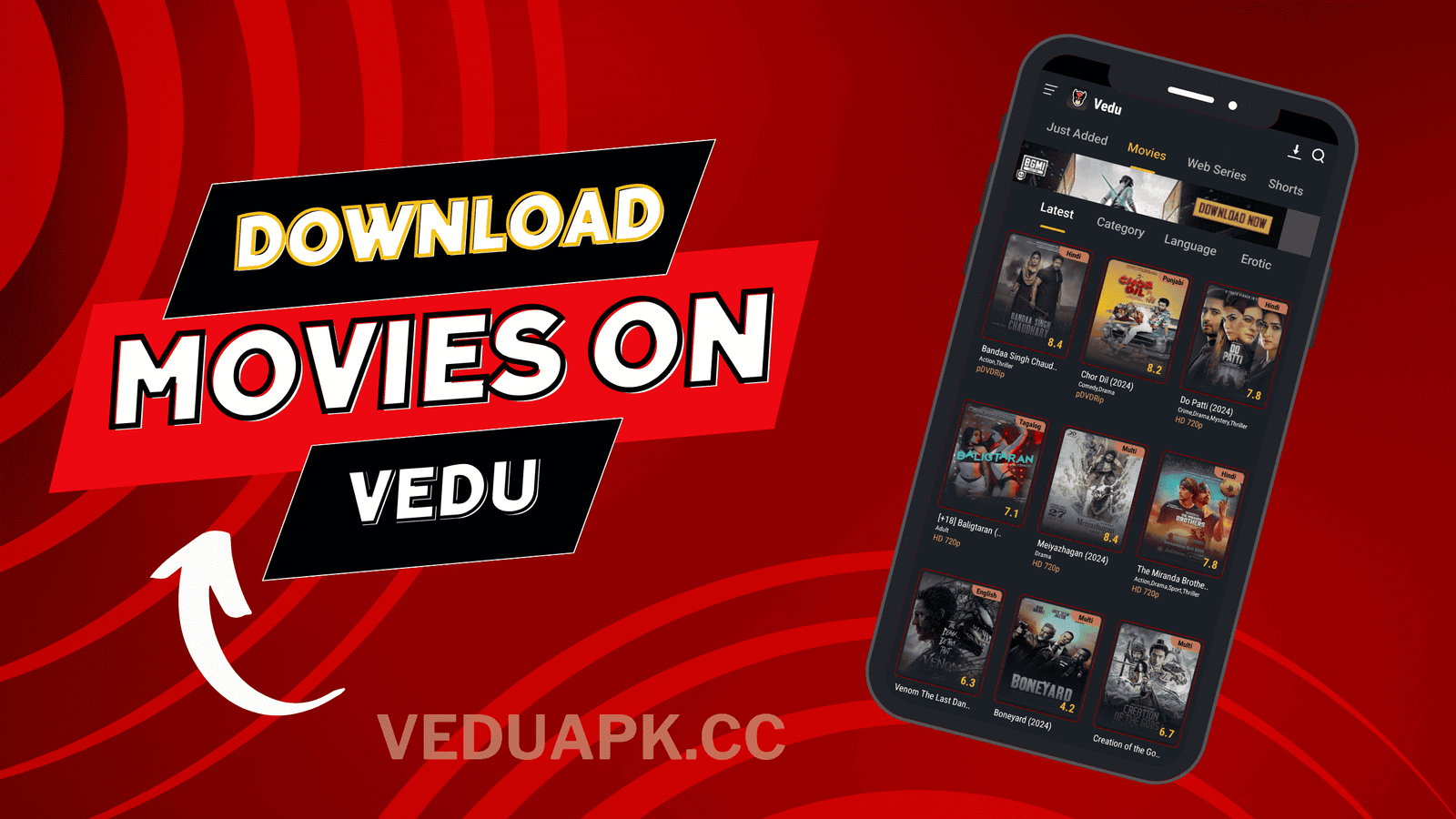
Step-by-Step Guide to Download Movies from Vedu App
1. Install the Vedu App
First and foremost, please confirm that you have the Vedu app installed on your device. You can install the latest version from veduapk.cc.
2. Create an Account or Log In
There is no need for any sign-up to stream any content. However, if you want to download and watch movies and series, you will have to register to create an account.
3. Browse or Search for Your Movie
After you log in successfully, explore the content library available in the app or employ the search feature to locate the movie or TV series you want to download. Hence, Vedu Media App, assures its users of such extreme diversity, with contents ranging from experimental art house films to big hit commercial movies.
4. Check Download Availability
Not all content may be available for offline playback. Look for the download icon (usually a downward arrow) when selecting a movie. This will indicate whether the content is available for download.
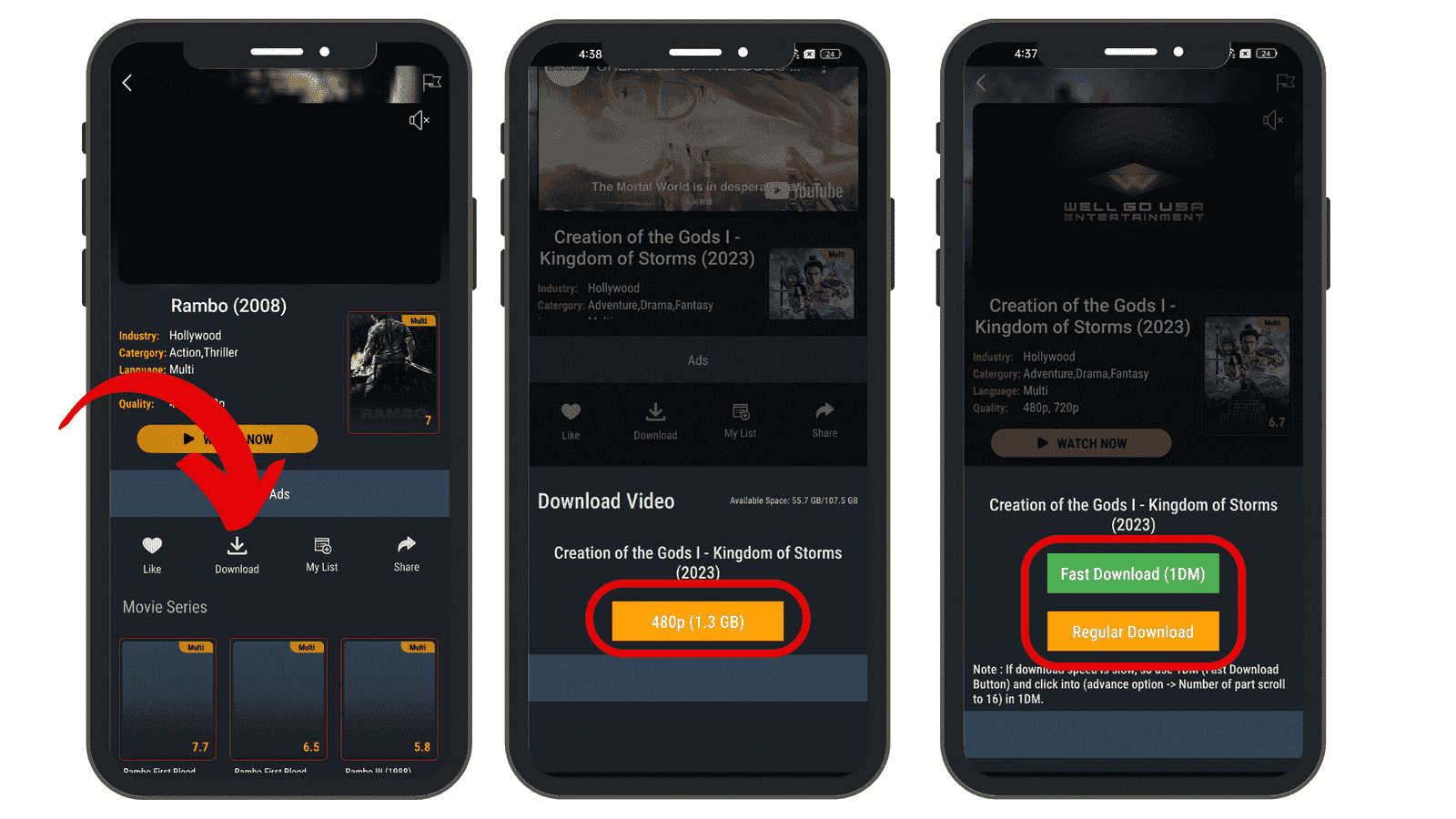
5. Choose the Video Quality
After selecting the movie you want to download, you’ll be prompted to choose the video quality. Depending on your storage capacity and preferences, you can select from various options like 480p (standard definition), 720p (high definition), or 1080p (full HD). Higher resolutions will provide better quality but will take up more space on your device.
6. Download Option
Another option will appear asking you to download either as Fast Download or Regular Download, click on the option you want.
7. Start the Download
Tap on the download button, and the process will begin. You can monitor the download progress in the “Downloads” section of the app. Ensure that you have a stable internet connection for faster downloads.
8. Access Your Downloaded Movies
Once the download is complete, head to the “Downloads” section in the app to view your saved movies and TV shows. This section allows you to easily manage and access your offline content.
9. Watch Your Movie Offline
You can now enjoy your movie without needing an internet connection. Whether you’re on a flight, out of service range, or simply conserving data, you can watch the downloaded content whenever you like.
Conclusion
With the Vedu App, users can conveniently download movies and enhance their overall entertainment experience which is simple to access. If you are traveling and preparing for a trip or storing some content for future use, the free viewing mode comes in very handy as it allows you to watch your favorite movies and TV shows without an internet connection. By following the steps in this article, you will be able to download movies and TV shows from the Vedu app without any hassle.